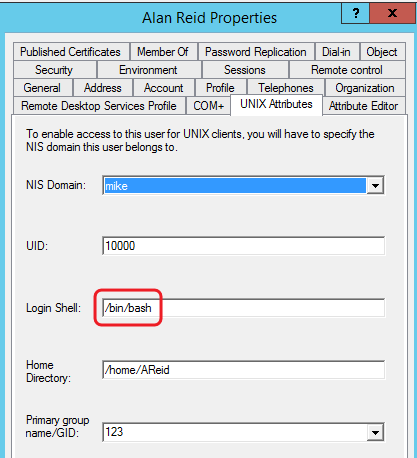This post will show you how to update the Unix Properties (LoginSehll in this example) in AD object using PowerShell.
If you don`t see the UNIX Attributes tab in the AD Object Properties, you can install Identity Management for UNIX Components.
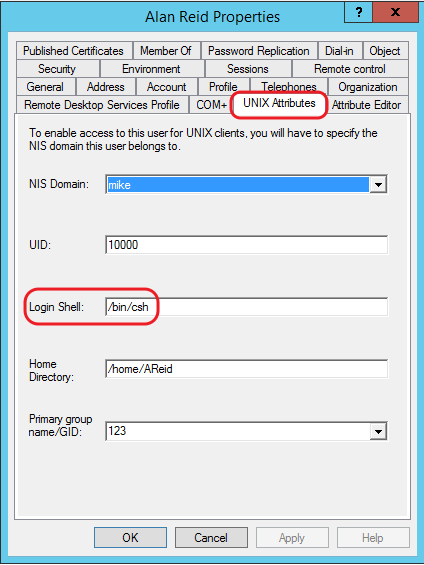
As you can see in the screenshot above, I would like to change the Login Shell to /bin/bash.
Here is the script.
<#
.Synopsis
Set UNIX attributes LoginShell in AD object
.DESCRIPTION
Set UNIX attributes in AD object
.EXAMPLE
PS C:\> Set-ADLoginShell -searchBase "OU=FacStaff,OU=Campus,DC=mike,dc=com" -value "/bin/bash"
#>
function Set-ADLoginShell
{
[CmdletBinding()]
[Alias()]
[OutputType([int])]
Param
(
# Set LoginShell value
[Parameter(Mandatory=$true,
ValueFromPipelineByPropertyName=$true,
Position=0)]
[string]$value,
# OU searchbase
[string]$searchBase
)
Begin
{
}
Process
{
Get-ADUser -Filter * -SearchBase $searchBase -Properties loginshell | Set-ADUser -Replace @{loginshell=$value} -Verbose
}
End
{
}
}
In line 31, the loginshell can be replaced by any attributes such as NIS Domain, UID Home Directory or GID.
You can run this cmdlet with -searchBase and -value parameters. $SearchBase is for the Organization Unit, and $value is the value in login shell attribute.
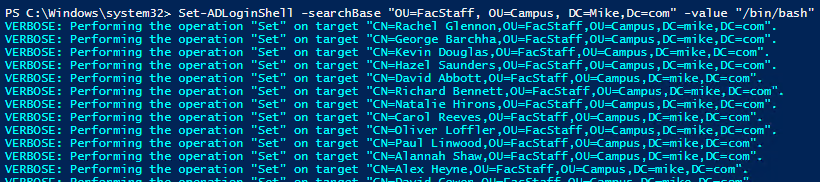
The result is reflected in the AD Object properties.